PRESENTATION SKILLS
& PUBLIC SPEAKING 1.7
[The Presentation Secrets of Steve Jobs]
As with all Steve Jobs presentations, there
is much we can learn and apply to our own unique situation. His speaking style
is very simple yet very effective. There are many things we can learn about
Jobs's style on stage; and here they are…
.png) a. Develop Rapport with the Audience. Jobs walks out on stage all smiles. He welcomes
everyone and then quickly (very quickly) reviews. "I just want to take a
moment to thank you..." CEOs often say these kinds of things, but in this
case it seems very natural, humble, and heartfelt. Right off the bat he
acknowledges the importance of the audience and that they are important ones, they are who this presentation is for. For our unique
situations too it is important to establish rapport right from the start.
Mingling with the audience before your talk helps; this way you're not a
stranger. It’s like more than just a "thanks for coming."
a. Develop Rapport with the Audience. Jobs walks out on stage all smiles. He welcomes
everyone and then quickly (very quickly) reviews. "I just want to take a
moment to thank you..." CEOs often say these kinds of things, but in this
case it seems very natural, humble, and heartfelt. Right off the bat he
acknowledges the importance of the audience and that they are important ones, they are who this presentation is for. For our unique
situations too it is important to establish rapport right from the start.
Mingling with the audience before your talk helps; this way you're not a
stranger. It’s like more than just a "thanks for coming."
.png) b. Use Personal Stories/
Examples/ Experience to Make a Point. Steve Jobs’ 2005 Commencement Address at Stanford
University is one of the most inspiring commencement. Rather than lecturing the
audience about the importance of following dreams and having confidence that
everything will work out, Steve Jobs’ chose to share three of his personal
stories with them. Stories are effective because they are memorable and connect
with the listeners on a heart-to-heart level. Stories are inherently
interesting. Each of Steve Jobs’ three stories has a simple take-away point for
the listener. In this way, the stories act as an anchor which hook the message
to the listener’s memory. Tell a Story, Make a Point…Are you telling stories in
your presentations?
b. Use Personal Stories/
Examples/ Experience to Make a Point. Steve Jobs’ 2005 Commencement Address at Stanford
University is one of the most inspiring commencement. Rather than lecturing the
audience about the importance of following dreams and having confidence that
everything will work out, Steve Jobs’ chose to share three of his personal
stories with them. Stories are effective because they are memorable and connect
with the listeners on a heart-to-heart level. Stories are inherently
interesting. Each of Steve Jobs’ three stories has a simple take-away point for
the listener. In this way, the stories act as an anchor which hook the message
to the listener’s memory. Tell a Story, Make a Point…Are you telling stories in
your presentations?
c.
Speak from Your Heart. It’s pretty clear that Steve Jobs’ speaks from
his heart. His stories are genuine and heartfelt, and his listeners can easily
detect this. So, how can you “speak from your heart?” Speak about topics that
you really care about. Speak about things that you are genuinely passionate
about. Make sure that the message you’re delivering is one you care about
because this will show through in your presentation.
d.
Set the Theme. On Macworld Conference & Expo,
Apple CEO Steve Jobs
once again raised the bar on presentation skills. While most presenters simply
convey information, Jobs also inspires. "There is something in the air
today." With those words, Jobs opened Macworld. By doing so, he set the
theme for his presentation and hinted at the key product
announcement—the ultrathin MacBook Air laptop. Every presentation needs a
theme. Once you identify your theme, make sure you deliver it several times
throughout your presentation.
.png)
e.
Demonstrate Enthusiasm. Jobs
shows his passion for computer design. During his presentation he uses words
like "extraordinary," "amazing," and "cool." When
demonstrating a new location feature for the iPhone, Jobs said, "It works
really very well." Most speakers have room to add some flair to their
presentations. Remember, your audience wants to be wowed, not put to sleep.
Next time you're crafting or delivering a presentation, think about injecting
your own personality into it. If you think a particular feature of your
presentation is "awesome," say it. If you are not enthusiastic about
your own presentation, how do you expect your audience to be?
f.
Provide an Outline. Jobs outlines the presentation by
saying, "There are four things I want to talk about today. So let's get
started…" Jobs followed his outline by verbally opening and closing each
of the four sections and making clear transitions in between. For example,
after revealing several new iPhone features, he said, "The iPhone is not
standing still. We keep making it better and better and better. That was the
second thing I wanted to talk about today. No. 3 is about iTunes." Make
lists and provide your audience with guideposts along the way.
g.
Make Numbers Meaningful. When Jobs announced that Apple had
sold 4 million iPhones to date, he didn't simply leave the number out of
context. Instead, he put it in perspective by adding, "That's 20,000
iPhones every day, on average." Jobs went on to say, "What does that
mean to the overall market?" Jobs detailed the breakdown of the U.S
smartphone market and Apple's share of it to demonstrate just how impressive
the number actually is. Jobs also pointed out that Apple's market share equals
the share of its top three competitors combined. Numbers don't mean much unless
they are placed in context. Connect the dots for your listeners.
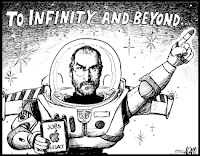.png)
h.
Create Visual Slides. While most speakers fill their
slides with data, text, and charts, Jobs does just the opposite. There is very
little text on a Steve Jobs slides. Most of the slides simply show one image.
For example, his phrase "The first thing I want to talk to you about
today…" was accompanied by a slide with the numeral 1. That's it. Just the
number. When Jobs discussed a specific product like the iPhone, the audience
saw a slide with an image of the product. When text was introduced, it was
often revealed as short sentences (three or four words) to the right of the
image. Sometimes, there were no images at all on the slide but a sentence that
Jobs had delivered such as "There is something in the air." There is
a trend in public speaking to paint a picture for audiences by creating more visual
graphics. Inspiring presenters are short on bullet points and big on graphics.
.png) i. Give 'em a Show. A Jobs
presentation has twists and turns, themes and transitions. Since he's giving his
audience a show instead of simply delivering information, Jobs includes video
clips, demonstrations, and interactions with the audience he shares the stage
with. Enhance your presentations by incorporating multimedia, product
demonstrations, or giving others the chance to say a few words.
i. Give 'em a Show. A Jobs
presentation has twists and turns, themes and transitions. Since he's giving his
audience a show instead of simply delivering information, Jobs includes video
clips, demonstrations, and interactions with the audience he shares the stage
with. Enhance your presentations by incorporating multimedia, product
demonstrations, or giving others the chance to say a few words.
j.
Don't Sweat the Small Stuff. Despite your
best preparation, something might go wrong as it did during the keynote. Jobs
was about to show some photographs from a live Web site, and the screen went
black while Jobs waited for the image to appear. It never did. Jobs smiled and
said, "Well, I guess Flickr isn't serving up the photos today." He
then recapped the new features he had just introduced. That's it. It was no big
deal. There are cases when presenters get flustered over minor glitches. Don't
sweat minor mishaps. Have fun. Few will remember a glitch unless you call
attention to it.
k. Save the Best for Last..png) People will make an assessment about your performance in the first two
minutes, so you have to start strong. But you have to finish even stronger.
People remember most the first part and the last part of your presentation. The
middle stuff is important, of course, but blow it at the start or at the end
and all may be lost. This is why you have to rehearse your opening and your
closing so much. And save your strongest stuff for the end.
People will make an assessment about your performance in the first two
minutes, so you have to start strong. But you have to finish even stronger.
People remember most the first part and the last part of your presentation. The
middle stuff is important, of course, but blow it at the start or at the end
and all may be lost. This is why you have to rehearse your opening and your
closing so much. And save your strongest stuff for the end.
.png) l.
Rehearse, Rehearse, Rehearse.People
within Apple tell that Jobs rehearses the entire presentation aloud for many
hours. Nothing is taken for granted. You can see he rehearsed the Macworld
presentation because his words were often perfectly synchronized with the
images and text on the slides. When Jobs was showing examples of the films that
are available on the new iTunes movie rental service, one poster of a particular
film appeared at the exact moment he began to talk about it. The entire
presentation was coordinated. A Steve Jobs presentation looks effortless and
natural because it is well-rehearsed.
l.
Rehearse, Rehearse, Rehearse.People
within Apple tell that Jobs rehearses the entire presentation aloud for many
hours. Nothing is taken for granted. You can see he rehearsed the Macworld
presentation because his words were often perfectly synchronized with the
images and text on the slides. When Jobs was showing examples of the films that
are available on the new iTunes movie rental service, one poster of a particular
film appeared at the exact moment he began to talk about it. The entire
presentation was coordinated. A Steve Jobs presentation looks effortless and
natural because it is well-rehearsed.
So
finally, here is the TOP 10 Summary for Your Next BIG BEST PRESENATION ever…
- Plan your
presentation with pen and paper. Storyboard the
presentation first. Jobs initially prepares by brainstorming and white boarding
ideas.
- Create a
single sentence description for every service/idea. As an example, for the introduction of the MacBook Air computer, Jobs
said that it is simply, “The world’s thinnest notebook.”
- Create a
villain that allows the audience to rally around the hero—you and your
presentation. A “villain” doesn’t necessarily have to be a
direct competitor. It can be a problem in need of a solution.
- Focus on
benefits. Your audience only cares about how your
presentation enhances their knowledge. Make that connection.
- Stick to
the rule of three. Almost every Jobs
presentation is divided into three major parts. You might have 20 points to
make in your presentation, but your audience will only remember three or four.
- Give Them
a Show, not your Data. Jobs doesn’t provide data alone,
he shows, entertains and inspires, he said, “In our own small way we’re going
to make the world a better place.”
- Create
visual slides. Jobs doesn’t use bullet points. Instead, he
relies on photographs and images. When he unveiled the MacBook Air, he showed
an image of the computer fitting inside an envelope.
- Make
numbers meaningful. Jobs always puts large
numbers into a context to make them relevant to his audience. The bigger the
number, the more important to find an analogy or comparison that adds clarity.
- Use plain
understandable English. Jobs’ language is
exceptionally simple. He rarely uses jargon that complicates most
presentations.
- Practice,
practice, practice. Jobs spends hours
rehearsing each part of his presentation. Every slide is written like a piece
of poetry, every presentation staged like a theatrical experience.
While Jobs makes a presentation look like a natural performance, his
success is based on planning, rehearsal, and the willingness to break out of
the corporate presentation paradigm. Consider these tips the next time you fire
up PowerPoint on your computer.
Have an AWESOME Presentation… Good Luck !
******
 Here is a very
common example of former President George H.W. Bush who had to face a major
criticism during a visit to Australia. He tried to signal a peace sign by
waving the two finger or V-sign at the crowd. One may think of this as a simple
gesture, but he committed a major error. Instead of his palm facing outwards,
it faced inwards. The meaning of this hand gesture in Australia meant he was
asking the crowd to go screw themselves! A grave error committed by the then
most powerful man in the world. Therefore, it is very important to understand
the meanings of gestures.
Here is a very
common example of former President George H.W. Bush who had to face a major
criticism during a visit to Australia. He tried to signal a peace sign by
waving the two finger or V-sign at the crowd. One may think of this as a simple
gesture, but he committed a major error. Instead of his palm facing outwards,
it faced inwards. The meaning of this hand gesture in Australia meant he was
asking the crowd to go screw themselves! A grave error committed by the then
most powerful man in the world. Therefore, it is very important to understand
the meanings of gestures. The OK sign:
The OK sign:  If your palm faces outward, the V-sign can
symbolize peace. But in the UK, if you make the mistake of turning your palm
inward, it means quite the opposite – a ruder version of “Go Away!”
If your palm faces outward, the V-sign can
symbolize peace. But in the UK, if you make the mistake of turning your palm
inward, it means quite the opposite – a ruder version of “Go Away!”  Extending your arm and exposing your palm may
seem like a cordial way to wave hello, but in Greece, it’s a not-so-cordial
sign of disrespect. Centuries ago, the Byzantine Empire shamed criminals by
painting their faces with black cinder, ash, dirt, and dung. Today, an extended
open hand basically means you want to spread that mixture on your opponent’s
face.
Extending your arm and exposing your palm may
seem like a cordial way to wave hello, but in Greece, it’s a not-so-cordial
sign of disrespect. Centuries ago, the Byzantine Empire shamed criminals by
painting their faces with black cinder, ash, dirt, and dung. Today, an extended
open hand basically means you want to spread that mixture on your opponent’s
face.  Sign of the horns:
Sign of the horns: 


.png)
.png)
.png)
.png)
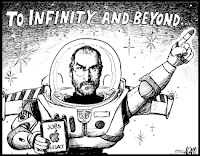.png)
.png)
.png)
.png)
.png)